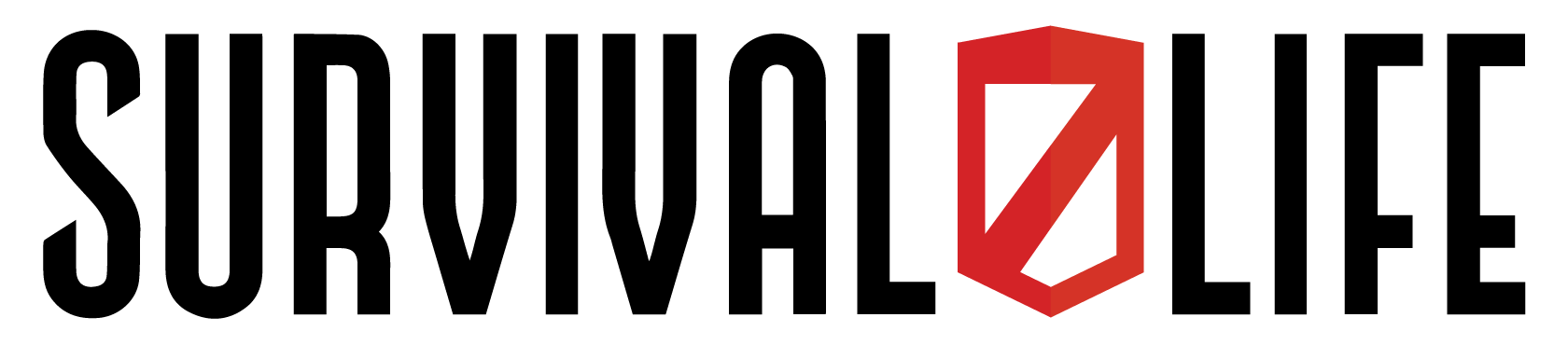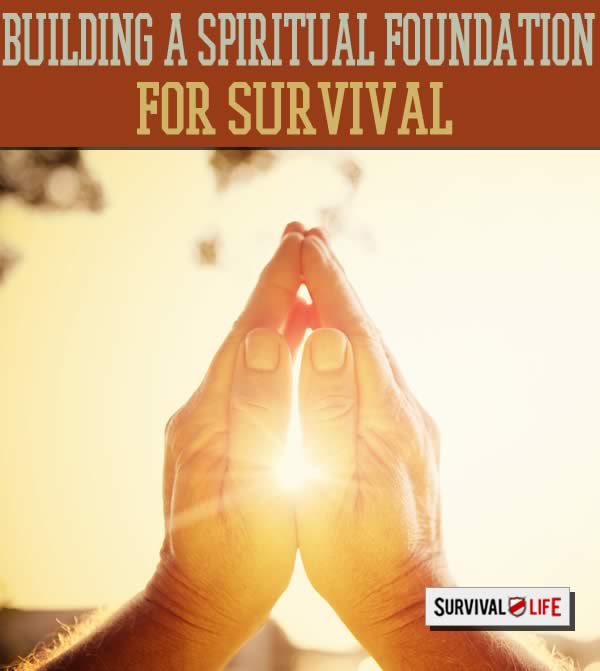Preparedness
Cell Phones for Survival? Part 2

Keeping Your Charge in Emergency Situations
In our last article on Cell Phones for Survival, I went over appropriate cases for your phone and portable chargers. In this article, I will show you some really simple tricks to help your phone’s battery from dying so quickly in an emergency situation.
Note: I will be using an iPhone to demonstrate these tricks.
Airplane Mode
In a survival situation, it is always good to have your cell phone’s signal up and running, in case someone is trying to call you. However, when you battery power is running low, you need to conserve the energy so that you can make a call when you need to. This is a good time to use Airplane mode. Airplane mode is a mode that turns off all WiFi, phone signal, Bluetooth, personal hotspot, and cellular data. That way the battery will not drain as quickly. In fact, very little power is being used. The screen and time clock are the only two things remain that are draining your battery and they do not take too much energy.
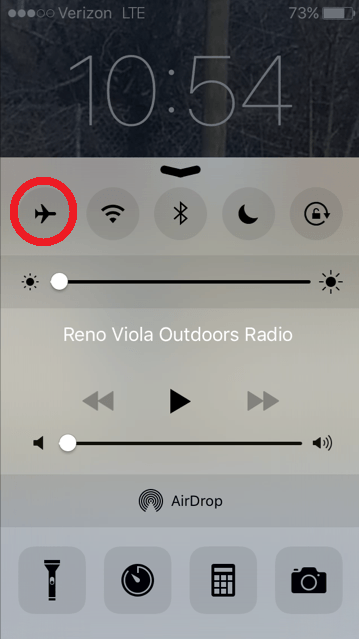
Airplane mode is circled in red.
WiFi, Bluetooth, Personal Hotspot, and Cellular Date
When you are in the wilderness trying to survive, WiFi, Bluetooth, personal hotspot, and cellular data aren’t going to do too much for you. Turn them all off. This option should be available in your phone’s settings. This way your phone isn’t unsuccessfully and constantly trying to collect your recent Facebook notifications while you are in the woods struggling for your life.
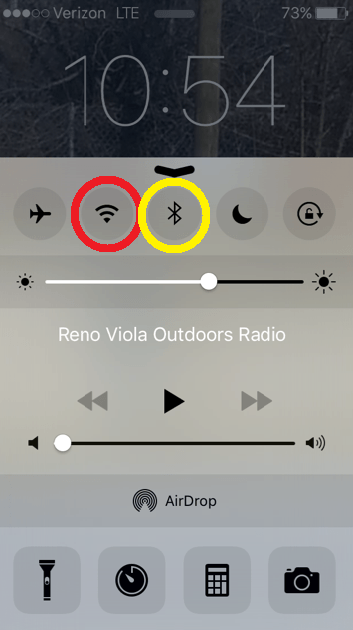
WiFi is circled in red; Bluetooth in yellow.
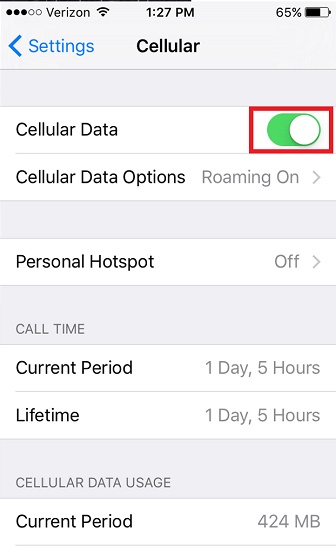
Cellular Data is circled in red.
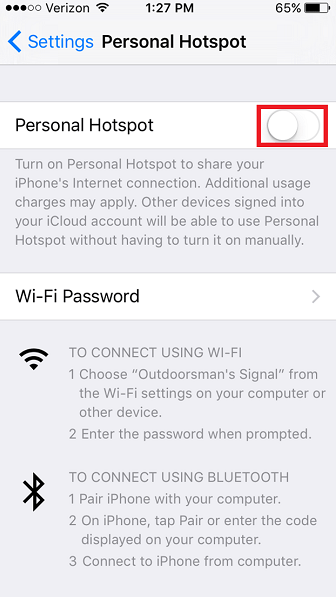
Personal hotspot in red.
Do Not Disturb Mode
Be sure to also to turn Do Not Disturb mode on, because you do not what your phone draining all its power as it tries to tell you that you haven’t been on Clash of Clans or any other game in a while.
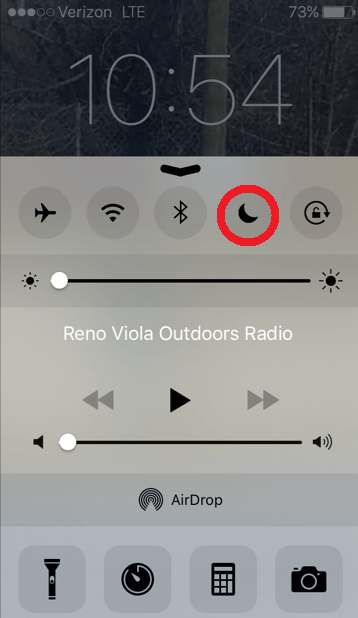
Do Not Disturb mode is in red.
Brightness and Sound:
Turn off you phone’s sounds complete and turn off the ringer too. Also, dim the brightness on your phone, as that will also conserve energy. You can set the brightness as your eyes seem fit.
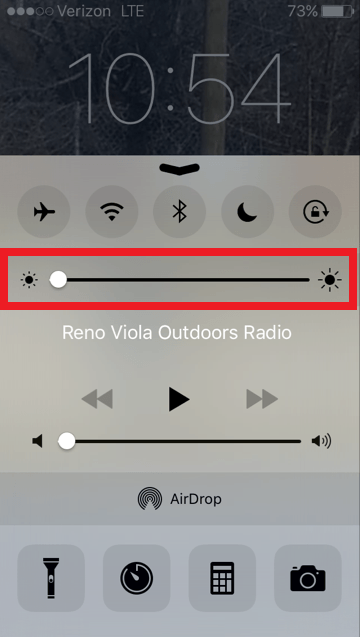
Brightness controls are highlighted in red.
Hopefully these simple tricks will reserve enough energy to allow you to make an emergency phone call.
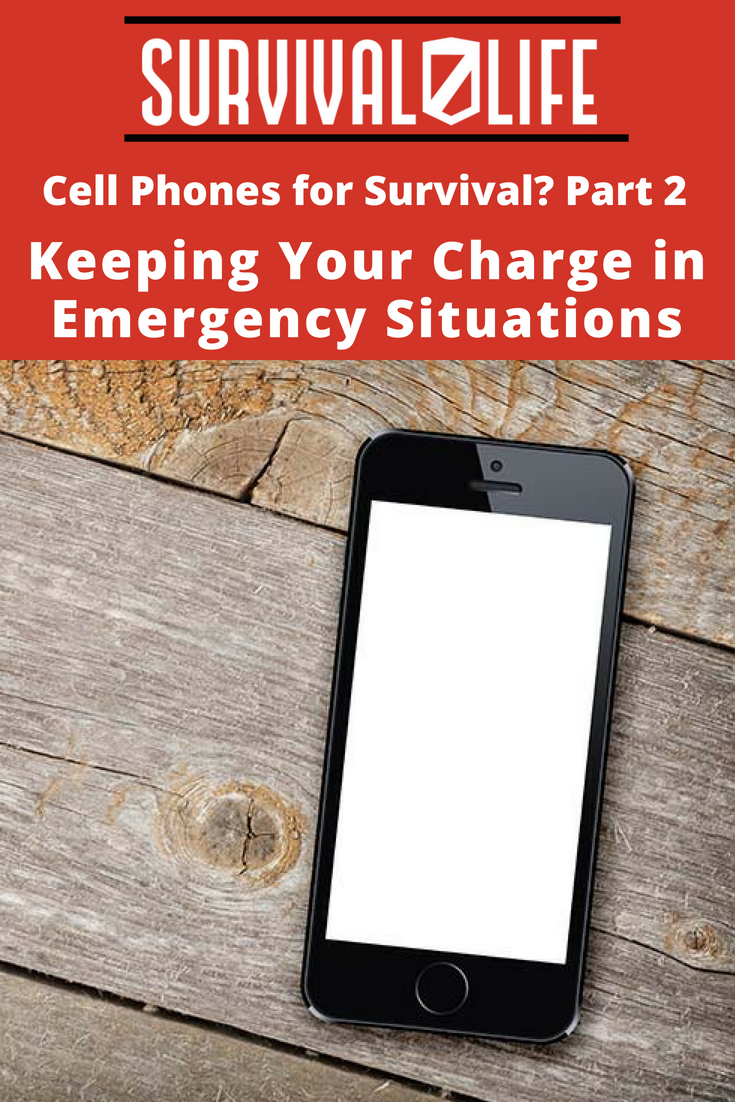
Do you plan to rely on your cell phone in a survival situation? Sound off in the comments below!
Like this? Check out these related articles:
How to Charge Your Phone with a 9V Battery
-

 Do It Yourself7 months ago
Do It Yourself7 months agoParacord Projects | 36 Cool Paracord Ideas For Your Paracord Survival Projects
-

 Do It Yourself9 months ago
Do It Yourself9 months agoHow To Make Paracord Survival Bracelets | DIY Survival Prepping
-

 Do It Yourself9 months ago
Do It Yourself9 months ago21 Home Remedies For Toothache Pain Relief
-

 Do It Yourself10 months ago
Do It Yourself10 months agoSurvival DIY: How To Melt Aluminum Cans For Casting
-

 Exports8 months ago
Exports8 months agoAre Switchblades Legal? Knife Laws By State